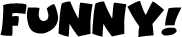To cancel your Bumble subscription, follow these steps:
- Open Bumble App: Launch the Bumble app on your smartphone or mobile device. Log in to your account if you haven’t already.
- Access Settings: Go to the “Settings” section of your Bumble profile. On the Bumble app, you can find this by tapping on your profile icon in the top-left or top-right corner of the screen.
- Select “Manage Your Subscription“: In the “Settings” menu, look for an option related to your subscription. It may be labeled as “Manage Subscription” or “Subscription.”
- View Your Subscription: Tap on “Manage Your Subscription” to view details about your current subscription plan.
- Cancel Subscription: Look for an option to “Cancel Subscription” or “Cancel Renewal.” Tap on this option to proceed with the cancellation.
- Confirm Cancellation: Bumble may ask for confirmation before canceling your subscription. Confirm the cancellation to finalize the process.
- Cancellation Confirmation: Once you successfully cancel the subscription, you should receive a confirmation message on the app.
It’s essential to complete the cancellation process before your next billing cycle to avoid being charged for another subscription period. After canceling, you can still use the features of your subscription until the current billing cycle ends.
Please note that the steps to cancel a Bumble subscription may vary slightly depending on the app version and updates. If you have difficulty canceling your subscription, you can refer to Bumble’s official support resources or contact their customer support for assistance.