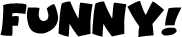To delete your Hinge account, follow these steps:
- Open Hinge App: Launch the Hinge app on your smartphone or mobile device. Log in to your account if you haven’t already.
- Access Settings: Go to the “Settings” section of your Hinge profile. On the Hinge app, you can find this by tapping on your profile icon in the top-left or top-right corner of the screen.
- Account Tab: Within the “Settings” menu, look for an option related to your account. It may be labeled as “Account” or “Account Info.”
- Delete Account: Tap on the “Delete Account” or “Close Account” option. Hinge may ask you to confirm your decision to delete your account.
- Reason for Leaving (Optional): Hinge may prompt you to provide a reason for leaving, but this step could be optional.
- Permanently Delete: After confirming your decision, Hinge will proceed to permanently delete your account. This action is irreversible, and all your data, matches, and conversations will be removed.
- Confirmation: Hinge may show a confirmation message to confirm that your account has been deleted successfully.
Please note that once you delete your Hinge account, you will lose access to all your data and matches. If you change your mind later, you’ll need to create a new account and start over.
If you encounter any issues while deleting your Hinge account or have further questions, you can refer to Hinge’s official support resources or contact their customer support for assistance.